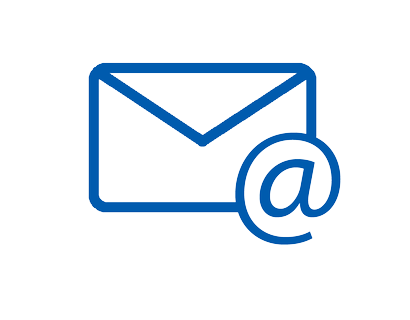Before binding affinity prediction, please select specific HLA genotypes.
Personal HLA types will be predicted during analysis if select "Personal HLA types". Manual selection is also provided to select specific HLA types.
Personal HLA types will be predicted during analysis, and the step of HLA binding prediction will be conducted based on the predicted HLA types.
Based on HLA major allele group frequencies, default HLA types are HLA-A*02:01, A*11:01, A*24:02, and A*33:03.
Maximum number of HLA types: 20